Fax Portal
The Fax Portal will allow you to view the last 30 days of faxes that have been sent and received. It can also be used to send faxes. This is the preferred method, as you won’t fill your mailbox with too many attachments.
Simply visit https://voip.syncd.tech and use your login to access.
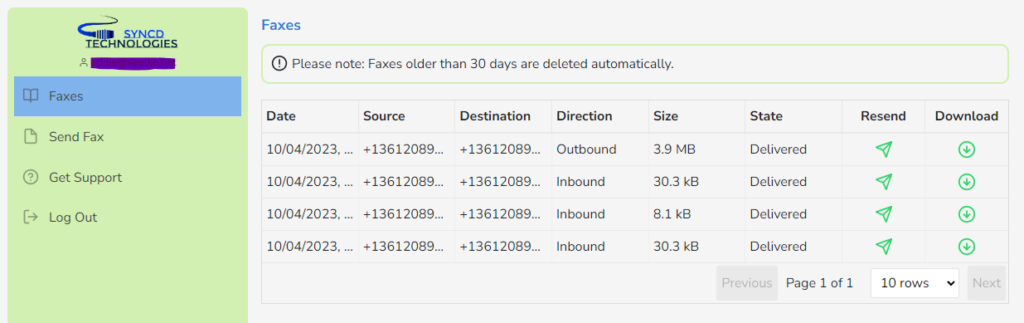
To send a fax in the portal, simply select Send Fax from the menu. In the From field, choose your outgoing fax number. Generally, there will be only one number to choose from. Type in the 10 digit number you are sending to in the To box. Use the Select PDF button to search and select your PDF file. Finally, click on the Send Fax button. You should receive a status message. Once the fax has either successfully sent or failed, it will appear in the Faxes section. You will also receive an email at your notification email address.
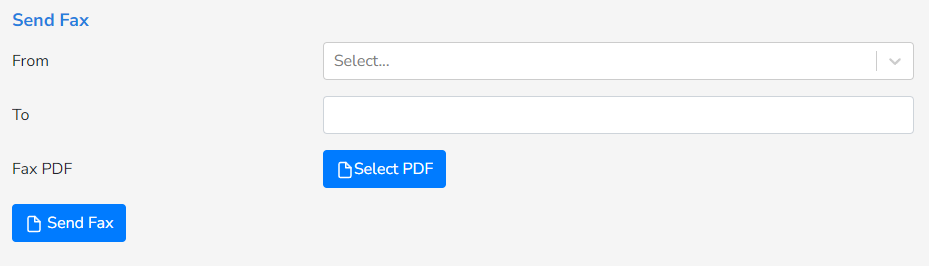
If you do not have a login, please send an email to help@syncd.tech requesting access.